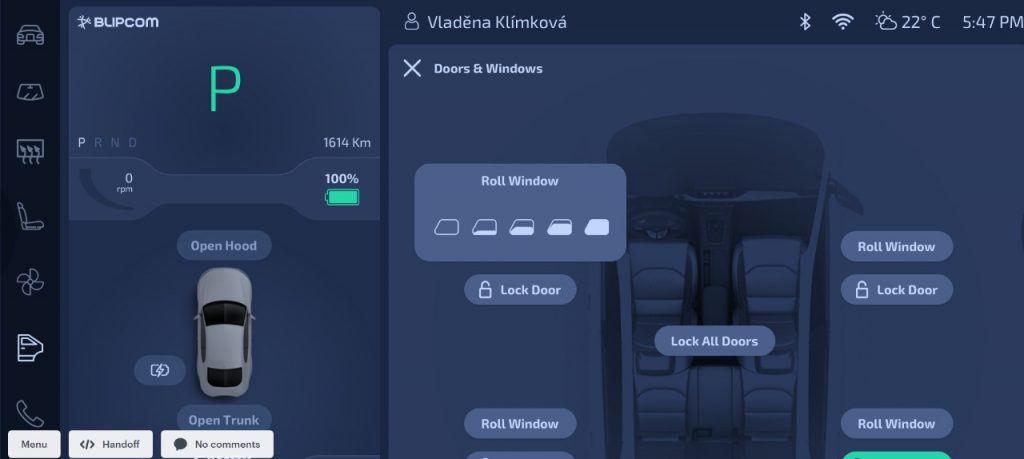
So the finished product will probably be called “AUTOVIA” 🙂 so match up with our other stuff Pytavia and Banktavia 🙂
So in this part of the build I hacked up a quick UI to display all the engine readings that I could pick up from the newly developed OBD2 connector for the pre-OBD2 standardized car 😛
It was quite challenging getting the data out in the resolution that I wanted but its now working. There are some small delays as you can see on the UI of the speedometer but its working and just need to slightly tune it so its more real time with no delay.
The other thing I wanted to also get working was streaming the camera from the raspberry PI through a web browser so that the whole UI could be contained in a single web application running of the Pi. In future the goals for this will be to have the video streaming from the Nvidia Jetson nano, so we can get better then 0.8 – 1 frames per second LOL …
Also as part of this phase I got the object detection up and running on the Raspberry PI and its pretty sweet, slow as hell but works as expected using some of the standard models that exist. Will discuss more about what I did here in one of the next 3 posts.
Also to help out anyone who wants to stream video from a PI, below is the generic video streaming code I wrote that can be adapted to be used in any situation where you want to stream video to a website from a camera connected to a Raspberry PI. https://github.com/sidonesia/python-video-iot ENJOY.